How to sign up google account
- Use an existing email address.
- Go to the Google Account sign-in page.
- Click Create account.
- Enter your name.
- Click Use my current email address.
- Enter your current email address.
- Click Next.
- Verify your email address using the code sent to your current email
 |
| How to create Gmail |
How to create a Google account on mobile with photos and steps ?
This is done completely free of charge, making a Google account only needs a few simple steps and for this we will explain to you how to make a Google account or how to make a personal email on Google easily and for free.
Steps to create a Google account:
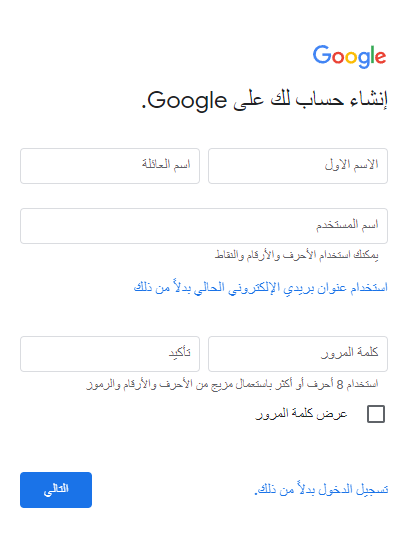 |
Create a Google account |
- First click on the Google login page to start making a Google account.
- Click on Create Google Account.
- The data page appears to you and here type your first name and surname.
- The username is the name that you want your email to be in Google so make sure you use a suitable name and you can add letters, numbers and dots.
- It may be the username that you have chosen a user before and here you can add some letters or numbers to change the name as some suggestions are displayed that you can choose from.
- Type a strong, easy-to-remember password for you to be the security code for your Google account and then tap Next when you're done.
- The next step is an optional but important step and we advise you to pay attention to it and here you type in your phone number and you can also add your own email to be able to use them in case you lose your password or in case of losing the account.
- After that type in the date of birth, select the type, and then tap Next.
- Google shows you the privacy page and its most important items click on I agree to finish
Advantages of creating a Google account:
There are a lot of great features that Google gives you when you make a Google account or make a Gmail account and in the following points we show you the most important of them:
With a Google or Gmail account, you can create an account on any other website such as Facebook, Instagram or other different sites and keep all your accounts and registration data in one place.
Google Play is an online store through which Google provides a lot of wonderful applications, whether free or paid applications along with games, e-books and others and in order to be able to download applications through Google Play you will have to get a Google Play account and this is what you get when you create a Google account on the phone.
You can send and receive messages through email with different platforms or co-workers and you can also send and receive files via Gmail as well Yes.
Create a Gmail account without a phone number :

شكراً على سوالك سيتم الرد عليك في وقت قصير